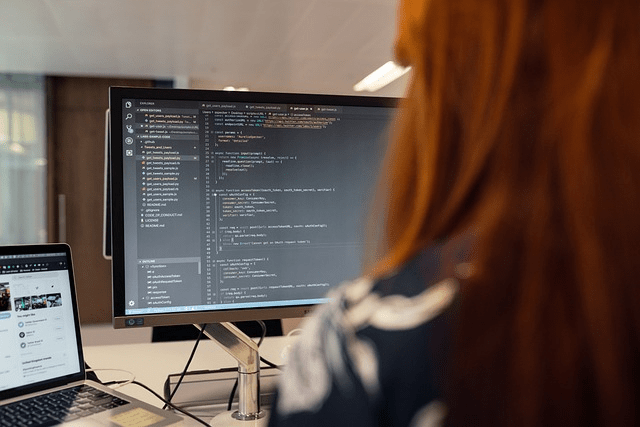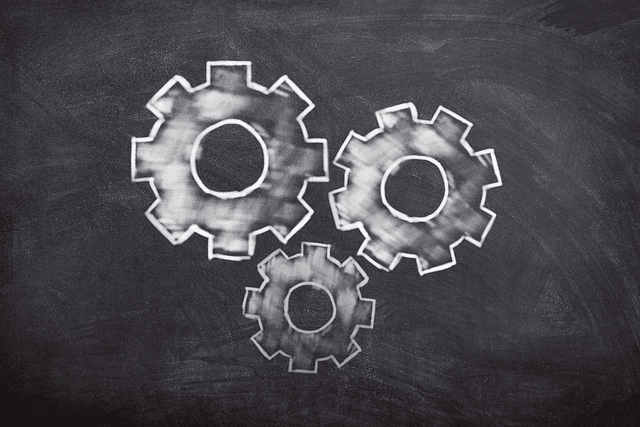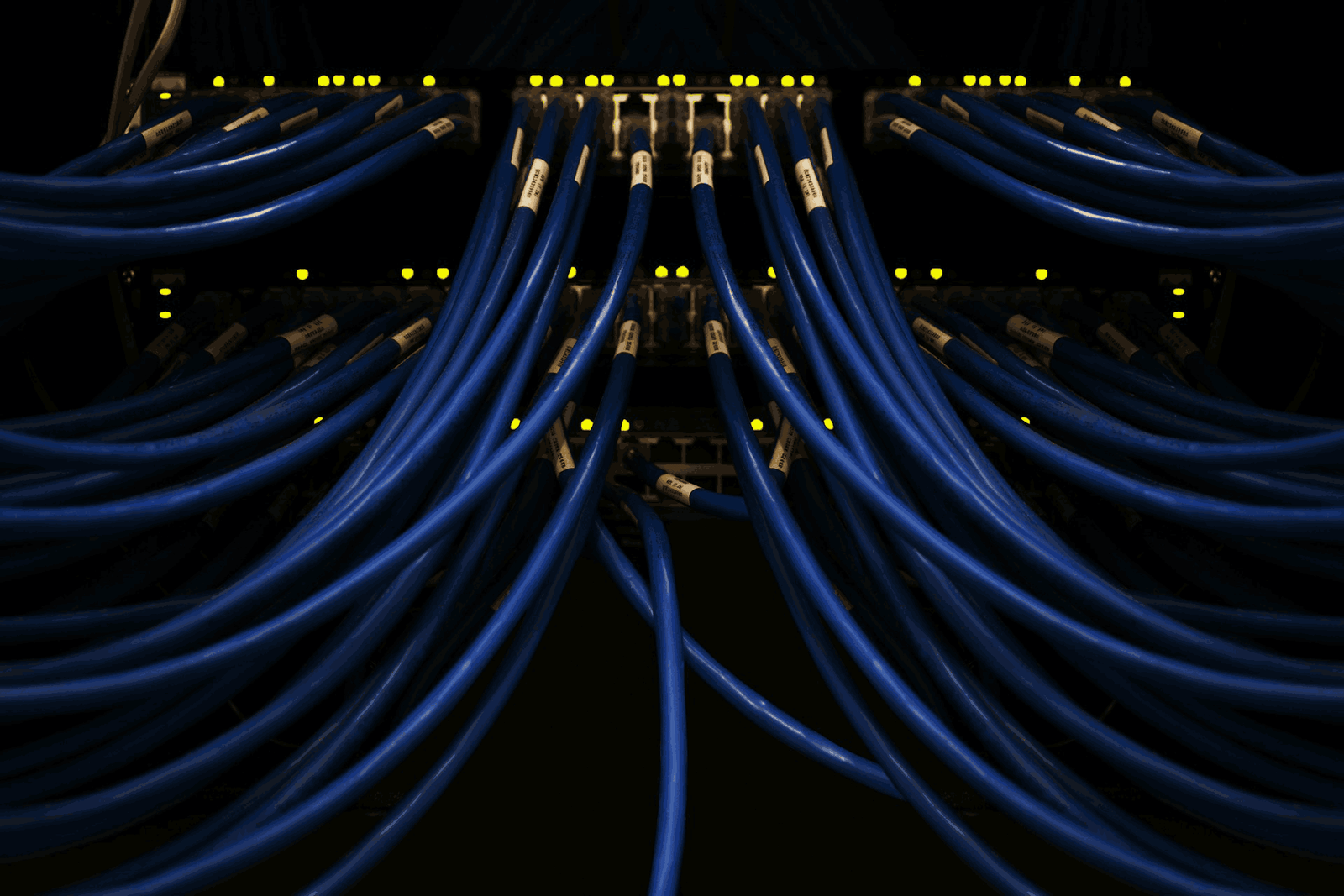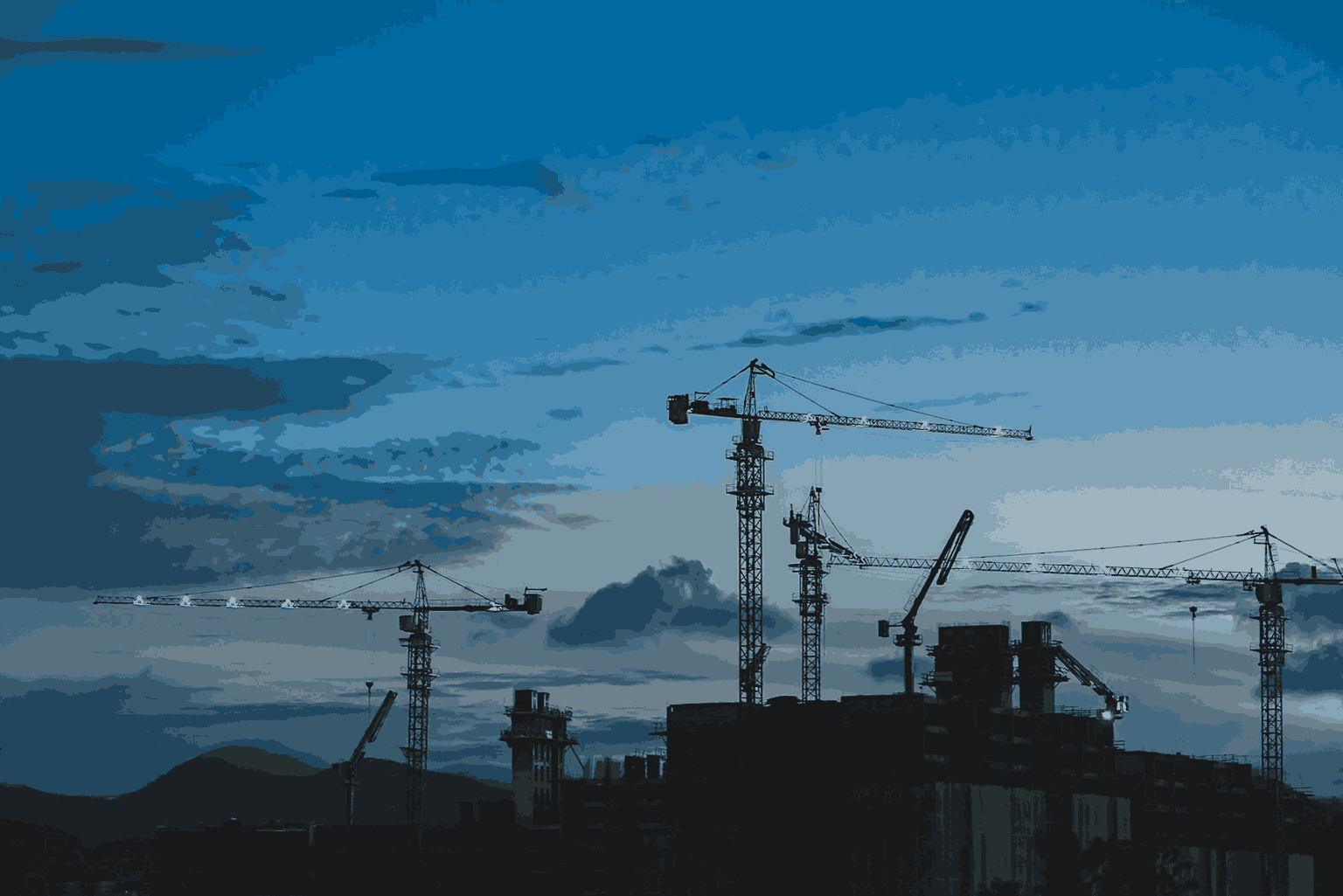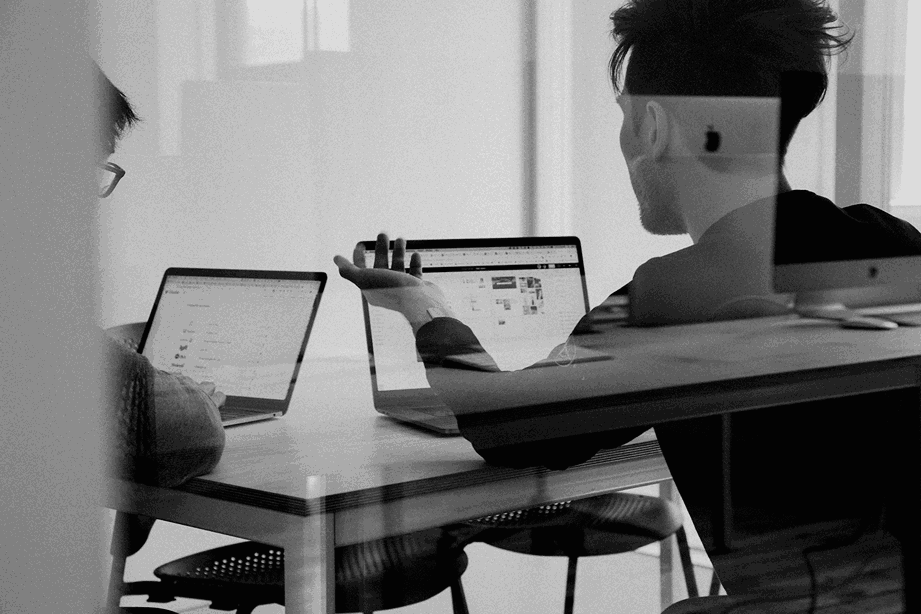Choosing ERP for Your Business Size and Industry
Choosing ERP software that aligns with your business needs can be a game-changer. However, the vast array of ERP solutions available can make the selection process overwhelming, especially since each system offers unique features geared toward specific industries and business sizes. To help you navigate this decision, we’ll explore the key factors to consider, from scalability to industry-specific capabilities, ensuring you find the ERP that meets your business’s exact needs.
Assessing Business Size and ERP Scalability
For businesses of all sizes—whether startups, mid-sized companies, or large enterprises—the right ERP should offer scalability. Small businesses often require lightweight ERP systems that focus on core functions like inventory, accounting, and customer management. These foundational modules are essential, as smaller companies may not need advanced features just yet. However, as a business grows, so do its operational complexities. A scalable ERP can adapt over time, allowing you to add more modules and features without transitioning to a new platform, which saves both time and cost in the long run.
In contrast, larger businesses usually benefit from comprehensive ERP solutions that include advanced features like supply chain management, human resources, and business analytics. For instance, enterprises operating in global markets need ERP software that handles multi-currency transactions and complies with international tax regulations. Ensuring the ERP system grows with your business size, therefore, is key to maintaining smooth operations at every stage.
Industry-Specific Features
The best ERP for your business should not only cater to your company’s size but also meet industry-specific requirements. For example, a textile manufacturing business needs ERP features for inventory control, quality management, and lot tracking, while a construction company would need project scheduling and cost control features. Industry-focused ERP solutions provide tailored modules that address these unique challenges, often improving efficiency right from the start.
Choosing ERP software with built-in industry-specific functions can also reduce customization needs, which is both time-saving and cost-effective. Look for ERP vendors who specialize in your industry or offer specific modules that can be integrated seamlessly.
Integration Capabilities
ERP software should also easily integrate with the other tools your company already uses, such as CRM systems, eCommerce platforms, and payroll applications. For small to medium businesses, ERP systems that come with pre-built integrations can simplify the setup process. For larger businesses, more flexible integration options may be necessary, as they often use custom-built systems or have more complex requirements.
Furthermore, some ERP solutions support API integrations, enabling custom connections with other software systems. This flexibility is crucial if you have proprietary software or unique processes that require seamless data exchange between systems.
Real-Time Reporting and Analytics
Another important consideration when choosing ERP software is real-time data reporting. In today’s fast-paced business environment, real-time insights can provide a competitive edge, enabling faster decision-making and more accurate forecasting. Most modern ERP systems offer built-in analytics and customizable dashboards, which allow businesses to monitor performance metrics, track progress, and identify areas for improvement.
For industries like retail, real-time sales data is essential to manage inventory and adapt to demand fluctuations. Manufacturing companies, on the other hand, may need real-time production data to optimize machine use and manage quality control.
Usability and User Support
A crucial yet often overlooked factor when selecting an ERP is the system’s usability. User-friendly interfaces can significantly improve employee adoption rates, especially if the system is being implemented across multiple departments. Transitioning to a new ERP system can be challenging for staff, so choosing software that provides training and support services can facilitate a smoother adaptation period.
Furthermore, if you’re choosing ERP software from a local vendor, it may offer additional support tailored to your region’s business practices. For example, ERP vendors in Dubai often provide support for companies working with VAT compliance and other regulations specific to the UAE.
Making the Final Choice
Once you have shortlisted ERPs that meet your business size, industry requirements, and usability standards, request a demo or a trial period. This trial phase allows you to evaluate the system’s performance in real-world scenarios, assess user satisfaction, and confirm the ERP’s ability to meet your unique requirements. Many ERP vendors also offer customizations, so make sure to inquire about options for adjusting features to better fit your needs.
Choosing ERP software is a significant decision with long-term impacts on your company’s efficiency, productivity, and growth. By considering scalability, industry-specific needs, integration capabilities, real-time reporting, and usability, you’re well-positioned to select an ERP system that will support and enhance your business operations at every stage.