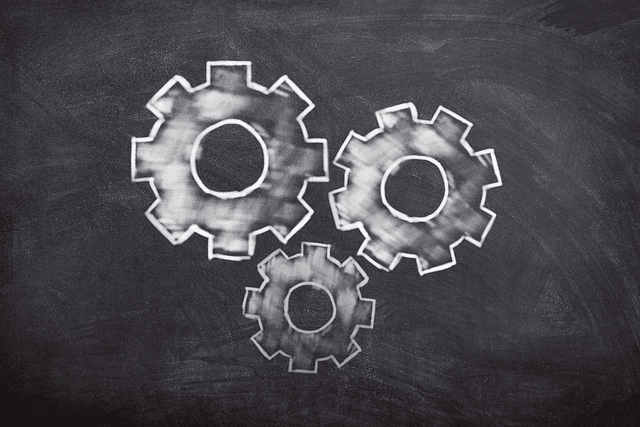Integrating ERP (Enterprise Resource Planning) software with existing business systems can unlock efficiencies and drive growth, but it requires a strategic approach. From ensuring data accuracy to maintaining scalability, each step must be thoughtfully planned. Here’s a guide to best practices for seamless ERP integration that delivers value across your organization.
1. Define Clear Objectives for ERP Integration
Before beginning integration, outline specific objectives, such as reducing manual processes, centralizing data, or enabling real-time reporting. Clear objectives will help align stakeholders and ensure that integration decisions align with broader business goals. Defining metrics for success, like reduced error rates or improved processing times, provides measurable outcomes to gauge the integration’s effectiveness.
2. Assess Compatibility with Existing Systems
Ensure that your ERP system is compatible with existing business systems like CRM, accounting software, and eCommerce platforms. An ERP that supports industry-standard integration tools, like APIs (Application Programming Interfaces), will make data exchange smoother. Also, review the systems’ architecture to determine if it can handle the added functionality, so you avoid issues with data overload or bottlenecks.
3. Prioritize Data Migration and Accuracy
Data migration is a critical element of ERP integration. Ensure that legacy data is cleansed, standardized, and formatted to align with ERP requirements. Inconsistent or duplicate data can compromise the effectiveness of an ERP system. Conduct a full data audit before integration to clean and validate all information. Using data mapping tools and conducting test migrations helps mitigate errors.
4. Adopt a Phased Implementation Approach
Consider a phased rollout rather than deploying all ERP functionalities simultaneously. A staggered implementation lets teams adapt gradually, reducing the risk of disruptions to core business processes. Phased rollouts also allow for troubleshooting and optimizing one module at a time, making integration more manageable and giving employees time to adjust to the changes.
5. Invest in API-Driven Integration
API-driven integrations facilitate seamless communication between your ERP and other business systems, ensuring real-time data flow. APIs reduce manual data entry, improve system accuracy, and allow customized workflows to be set up across various platforms. Using RESTful APIs, for instance, can ensure smooth data retrieval and updates, especially when managing high data volumes.
6. Ensure Cross-Department Collaboration
ERP integration impacts multiple departments, from finance to sales to HR. Encourage open communication between departments, ensuring that everyone understands their role in the integration process. Conduct regular meetings with stakeholders from each team to identify potential issues and address them early.
7. Prioritize Security and Compliance
As you integrate ERP with other systems, prioritize data security and compliance. Ensure that the ERP solution adheres to relevant industry standards, such as GDPR or HIPAA, depending on your business sector. Implement role-based access controls to limit data visibility and access. Using encryption and setting up regular security audits are also essential for maintaining data integrity.
8. Provide Employee Training and Support
Even the best integration plan will fall short without adequate user training. Equip your teams with the knowledge and skills they need to leverage the ERP system effectively. Consider role-specific training, where each department learns how the ERP integration benefits their specific tasks. Continuous support and refresher sessions also help maintain proficiency over time.
9. Test and Monitor the Integration Continuously
Testing is crucial at every phase of ERP integration. Conduct end-to-end testing to ensure that each business system connects with the ERP as expected, and verify that workflows operate smoothly. Set up monitoring systems to track integration performance after the ERP goes live. This helps identify any issues early, ensuring that your ERP system continues to function efficiently.
10. Prepare for Scalability and Future Needs
A successful ERP integration should be flexible and scalable, allowing you to add new systems or functionalities as your business grows. Choose an ERP solution that can accommodate increasing data volumes and additional integrations over time. Preparing for future scalability ensures that your ERP system remains a long-term solution, adaptable to evolving business needs.
Conclusion
Integrating ERP with existing business systems enhances operational efficiency and provides a unified view of data across departments. By following best practices like setting clear objectives, ensuring data accuracy, prioritizing security, and preparing for scalability, businesses can achieve seamless ERP integration that drives measurable value. With a strategic approach, ERP can be the backbone of a digital transformation, empowering SMEs to operate more effectively and competitively.